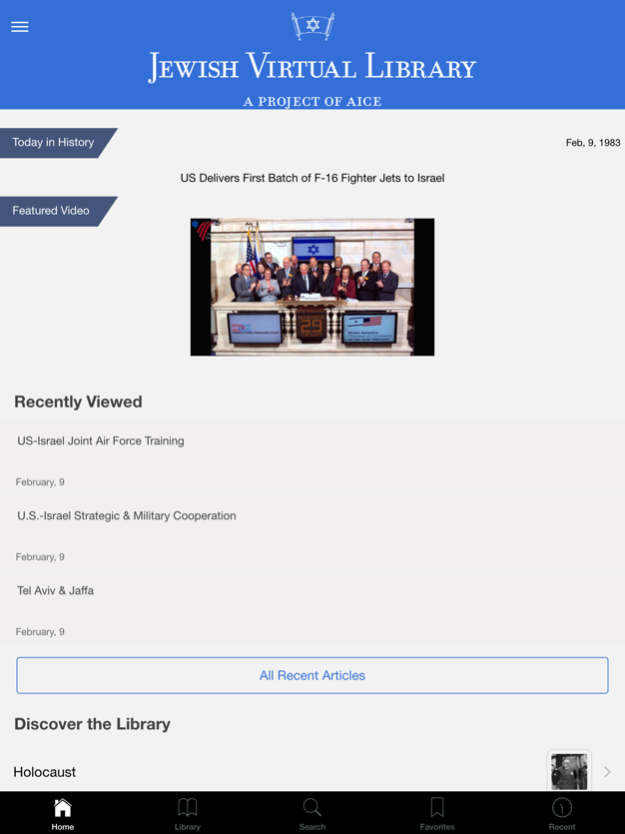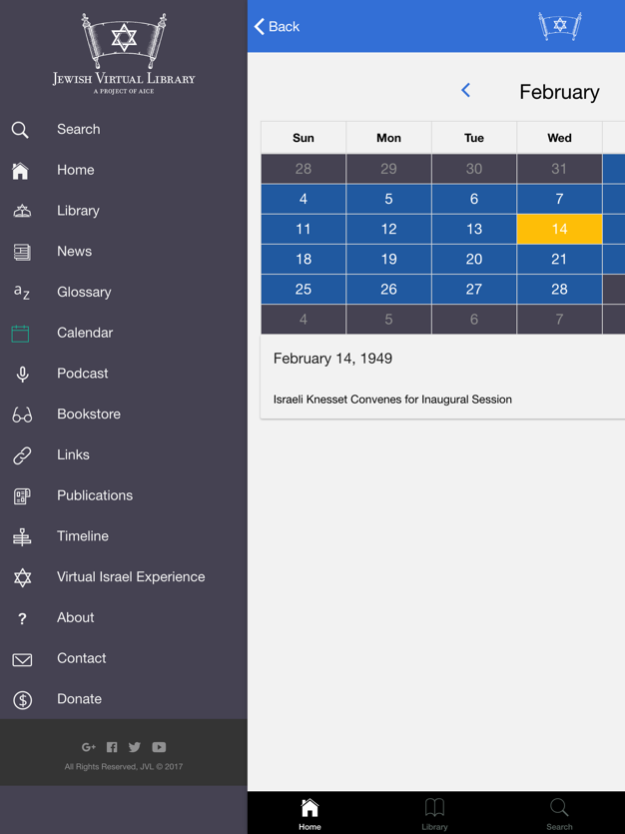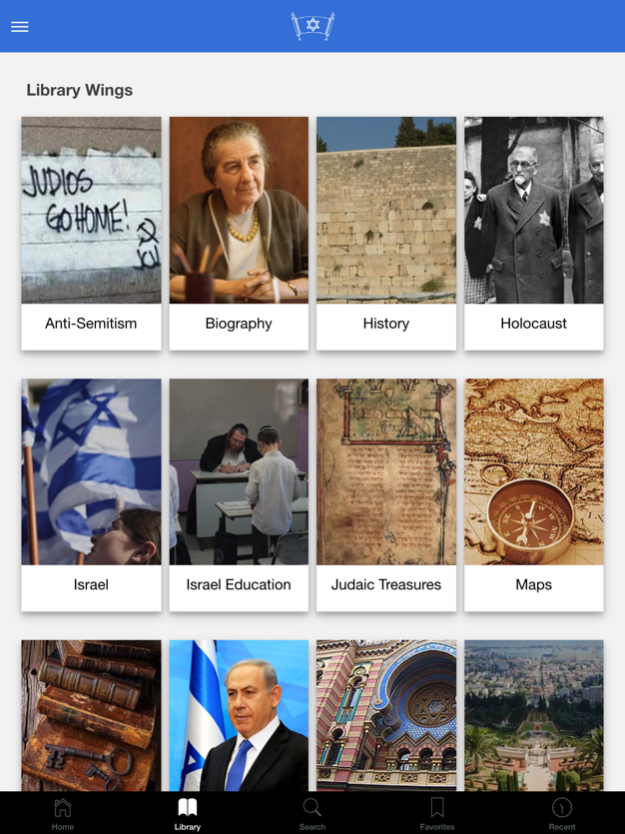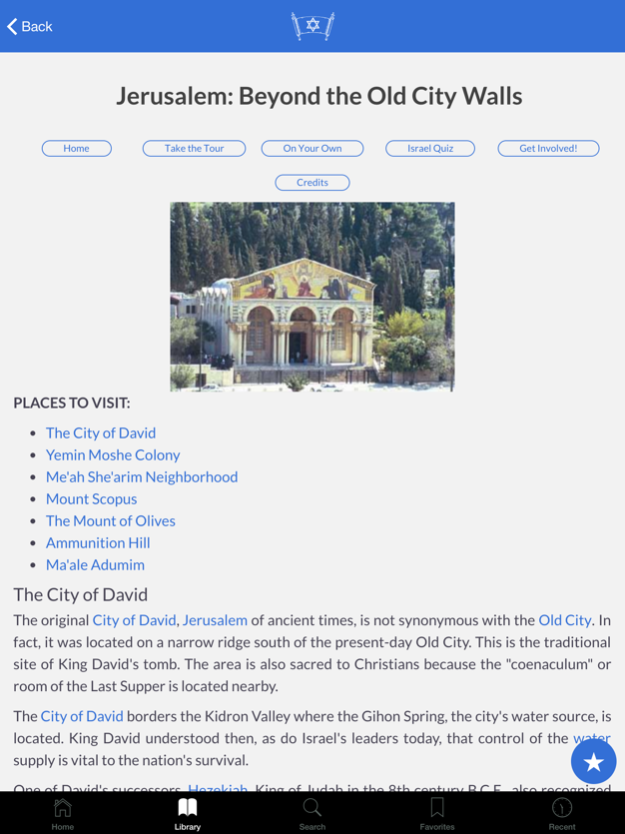Jewish Virtual Library 1.0.2
Continue to app
Free Version
Publisher Description
The Jewish Virtual Library (JVL) is your source for information about Jewish history, Israel, U.S.-Israel relations, the Holocaust, anti-Semitism, and Judaism. The JVL currently has more than 25,000 articles and 10,000 images and is accessed by users in more than 230 countries and territories worldwide.
The JVL is not just a historical archive - it is also the place to find talking points and factual analysis on the most important news stories. When an issue comes to the fore and you need data fast, the JVL is the first place you should look.
The JVL purposely avoids links with other sites so as to make this a one-stop shop for information. Our goal is to provide the basic information you need and we have purposely kept most of the entries brief to make them more digestible. Some will provide all the information you need, others should be viewed as a starting point. We stick to the facts and make as many primary sources and original documents available as possible.
Jul 9, 2018
Version 1.0.2
This app has been updated by Apple to display the Apple Watch app icon.
Secure connection.
Minor fixes.
About Jewish Virtual Library
Jewish Virtual Library is a free app for iOS published in the Kids list of apps, part of Education.
The company that develops Jewish Virtual Library is LeverageIT. The latest version released by its developer is 1.0.2.
To install Jewish Virtual Library on your iOS device, just click the green Continue To App button above to start the installation process. The app is listed on our website since 2018-07-09 and was downloaded 6 times. We have already checked if the download link is safe, however for your own protection we recommend that you scan the downloaded app with your antivirus. Your antivirus may detect the Jewish Virtual Library as malware if the download link is broken.
How to install Jewish Virtual Library on your iOS device:
- Click on the Continue To App button on our website. This will redirect you to the App Store.
- Once the Jewish Virtual Library is shown in the iTunes listing of your iOS device, you can start its download and installation. Tap on the GET button to the right of the app to start downloading it.
- If you are not logged-in the iOS appstore app, you'll be prompted for your your Apple ID and/or password.
- After Jewish Virtual Library is downloaded, you'll see an INSTALL button to the right. Tap on it to start the actual installation of the iOS app.
- Once installation is finished you can tap on the OPEN button to start it. Its icon will also be added to your device home screen.